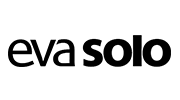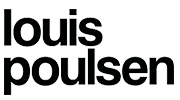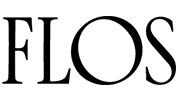BEST OF THE WEEK
TemplateBundle.co
Master Collection Template Bundle Canva 8600++ as low as USD18 Only
Generate Extra Income with this canva template. This template can not only be sold once, you can edit and design to your design and sell it again.
Wow the best...
WHO SHOULD HAVE THIS TemplateBundle?
✅ Freelancers who design canvas
✅ SME traders who want to do their own design without paying freelancers
✅ Want to do business but don't know what to sell
✅ who want to find extra income
✅ want to do business online
We provide 8600++ ready templates, concept plug and play, replace or edit only.
Instagram templates, facebook templates, website design templates available, promo poster templates, offers? discount? All available.
You can resell this template bundle according to the special license of your choice.
TemplateBundle.co sale as LOW as USD18 only open now!
ORDER NOW
https://templatebundle.co
-84%

Close
Cartflows Pro
CartFlows promises to make the WooCommerce checkout flow completely customizable by fully integrating with leading WordPress page builders.
It offers a lot of features like order bumps, upsells, and downsells that can be triggered based on conditions, and a lot more.
-92%

Close
Content Egg Pro Plugin
Features of Content Egg Pro WordPress Plugin:
Best Plugin for Affiliate Marketing Website When it comes to monetizing your simple WordPress site, then often the users struggle a lot to find out the right WordPress Plugin that can offer optimum support for your affiliate marketing website. So, for such users, the Content Egg Pro is one of the most reliable WordPress plugin which is recognized as an exception than the other plugins available in the marketplace. Ease of Use Content Egg Pro is designed and developed in such a way that the beginners of the WordPress can also use these plugins without any kind of trouble. The users can simply search and add to post additional relevant content like videos, images, news, etc. Affiliate Program Modules The plugin is complemented with a multiple number of affiliate program modules and the modules on the same principle as content modules. The users can add the new affiliate networks according to the needs and requirements. These modules have various features that allow the users to select only the products with good conversion, specify filters for the minimum commission, lowest price, seller rating, etc.-70%

Close
FORMINATOR PRO
Forminator Pro v1.15.10 Say Hellooo to the first completely free, completely magical, and completely expandable forms plugin for WordPress! From basic contact forms and surveys to interactive polls with real-time results and “no wrong answer” Facebook-style quizzes, Forminator is the WordPress form builder for, well, everyone.
-60%

Close
WP Content Crawler – Get content from almost any site, automatically!
MAIN FEATURES
| Save every post detail Title, excerpt, content, tags, categories, slug, date, custom meta, taxonomies, meta keywords, meta description, featured image, post images, status… Just everything. | Visual Inspector Just click to an element to find its CSS selector. You can also get alternative CSS selectors that you might be interested in. There is no need to leave your admin panel anymore. | |
| Crawl (scrape, grab, save) posts After the settings are configured, the plugin finds URLs of the posts and crawls them automatically in the background. | Recrawl (update) posts Recrawl posts automatically to keep them updated all the time. You can limit how many times a post can be updated, set update interval, and ignore old posts. | |
| Delete posts You want to delete old crawled posts? The plugin can delete them automatically. | Control scheduling You can set how many times URL collection and post crawling events should run each time for a site. For instance, you can save 3 posts every minute, or run URL collection 5 times every 2 minutes. | |
| Save categories The target category does not exist in your site? No problem. The plugin can create the target categories for you. Just define the CSS selectors that find category names. They can even be created as subcategories. | Save slugs (permalink) You can define the permalink of the posts. You can get the permalink from the target site, enter custom text, and even create templates for the slugs by using short codes. | |
| Save taxonomies Save taxonomy values by retrieving them from the target site or entering manually. Saving details of custom post types is easier than ever. | Save posts into custom categories A custom post type has custom categories? No problem. You can define custom category taxonomies used by the custom post type and select those categories when defining the categories of the post. The plugin can also create custom categories for you. | |
| Custom post meta Save anything as custom post meta. You can use a CSS selector or just type the value. | Content templates Prepare post content, title, excerpt, list item and gallery item templates using short codes. Moreover, you can define templates for values of each CSS selector using the options box. | |
| Alternative selectors You can write alternative selectors to get the data even if the target site has post pages designed differently from each other. | Find and replace anything You can use plain text or regular expressions to find and replace anything. You can even modify the HTML of the page, create your own HTML elements and write selectors to use them. You can even change image URLs. You have the power. | |
| Paginated posts Target post has more than one page? No worries. You can save paginated posts as well. | List type posts Some sites create posts with a list inside. You can extract the list from the post, create a template that should be applied to each list item and even reverse the list. | |
| Remove unnecessary elements Sometimes you need to get rid of some elements, such as advertisements, comments, you name it. Just write its CSS selector and it is removed. | Automatically insert category URLs Target site has hundreds of categories? Piece of cake. Just write the CSS selector and the plugin will insert them for you. | |
| Post types Set post type. It can be a post, a page, a product, or any other post type available in your WordPress installation. | Remove links You can remove links from the post. Just check the checkbox and the links are gone. That easy. | |
| Password protection You can set a password for the posts to show them only to the users who have the password. | Notes You can add notes for yourself to remind you things about the site. CSS selectors, TODO list, anything. | |
| Test everything on the fly Test post crawling, URL collection, CSS selectors, regular expressions, find and replace options and proxies on the fly. You can also enable caching to perform the tests much faster and reduce the requests sent to the target site. | Test all the settings of a site at once Using the tester, you can test all options you configured in the site settings to make sure everything works as you want before enabling automatic crawling. | |
| Tools Using the tools, you can save posts manually with their URL, recrawl posts with their ID or delete already-saved URLs. | Custom general settings for each site You can provide custom general settings for each post to override them and make them suitable for a site. | |
| Post status You can directly publish the saved posts or keep them as draft to check them before publishing. | Save all images in post content Saving all images in the content of the post is as easy as checking a single checkbox. | |
| Save images as gallery You can save the images in the target page as gallery and provide a template for each image to make it suitable for the gallery library that you use on frontend. You can also save the images as WooCommerce gallery by just checking one checkbox. | Any data as short code Get anything from target page as a short code and use the short codes in the plugin’s templates to place any data anywhere you want. | |
| Proxy Use a proxy or proxies to get content from the sites to which your IP does not have access. | Cookies Attach cookies, such as session cookies, to each request. By this way, for example, you can crawl the target site as if you are logged in. | |
| Crawl as many posts as you want You can set how many times post crawling or URL collection CRON events should run. By this way, you can, e.g., save 100 posts every minute. Just be careful and consider your server’s capacity. | Email notifications Set CSS selectors whose values should not be empty for category and post pages. When an empty value is found using those selectors, you can get an email notification. | |
| Get data from JSON When you enable JSON parsing for a CSS selector, you can get the values from the JSON easily. | Advanced HTML manipulations Find-replace in response HTML, find and replace in element attributes, exchange element attributes, remove element attributes, manipulate HTML of an element, remove HTML elements… | |
| Automatic translation Use the artificial intelligence of Google Cloud Translation API, Microsoft Translator Text API, Yandex Translate API or Amazon Translate API to automatically translate the posts. Note that these are paid services. They generally offer the service for free for a limited amount of time. You can see their pricing pages to learn more. | Automatic spinning Use spinning to automatically rewrite crawled posts’ contents to improve search engine optimization. The plugin currently implements Spin Rewriter API and Turkce Spin API, which are paid services. You can visit their website to learn the pricing details. | |
| Duplicate post check Check duplicate posts by URL, post title and/or post content. If you are using WooCommerce, products whose SKU already exists are considered as duplicate and they will not be added to your site. | Scheduled posts You can add/remove minutes to/from the post date. By this way, you can schedule post publishing. | |
| Save WooCommerce products Save price, inventory, shipping, attributes, and advanced options. You can save the product as a simple or an external product. You can also set downloadable file options and define the product as virtual. The options are available for WooCommerce versions greater than or equal to 3.3. | Options box You have the control! Define many options for the values found by a CSS selector. The options include find-replace, calculation, template, and JSON parsing settings. You can easily import/export the options defined in the options boxes as well. | |
| Handle files like a pro Rename, copy, and move saved files easily. You can also define title, description, caption, and alt texts for the saved media files using templates in which you can use any short code. It is also possible to give random names to the saved files. | Handle iframes and scripts like a pro WordPress does not allow showing iframes and scripts since they pose a security risk. You can turn iframe and script HTML elements into short codes by just checking a checkbox. The short code will show iframes and scripts from the allowed source domains defined by you. | |
| Quick save With quick save button, you can save the settings much more quickly. No need to wait for page to reload. | Regular expressions Define regular expressions in find-replace options to find-replace anything. You can also use delimiters and modifiers to match more precisely. | |
| Save “srcset” attributes When alternative sizes of the saved images are available, the plugin assigns them into srcset attribute of img elements so that your pages will load faster in different screen sizes. | Save “alt” and “title” attributes When you save images, their “alt” and “title” attributes are automatically retrieved from the target site and assigned to the saved media. You can also define templates for them to apply your SEO strategies. | |
| Warnings Learn when there is a problem. The plugin will show you the details of the error so that you can fix it right away. | Handle character encoding problems The plugin is able to handle different character encodings, even if the target site contains mixed encodings. You can convert the encoding by checking a single checkbox. | |
| Navigate between settings easily Fix navigation to the top! The plugin stores where you were before switching to a new tab and restores your previous location when you activate that tab again. No more getting lost among the settings. | Manual crawling tool With manual crawling tool, save multiple posts by entering their URLs. You can also enter category URLs so that the tool can get post URLs from there. Moreover, you can set it to crawl multiple posts at the same time. | |
| Add URLs to the database The plugin collects URLs automatically. However, if you want it to crawl only certain URLs, you can add them to the database manually using the manual crawling tool. By this way, the specified URLs will be crawled using your scheduling options, automatically. | Enable/disable automatic crawling for a specific site You can enable or disable automatic crawling for each site individually. | |
| Import/export You can import and export site settings easily. Just copy and paste the code created by the plugin. | Unlimited Add unlimited sites and activate how many of them you want. | |
| Detailed dashboard See what’s going on in the background. Active sites, number of posts crawled, number of posts updated, last crawled and updated posts, last added URLs, last and next run of CRON events, currently being saved posts and URLs… | Get updates from your admin panel You can update the plugin with just one click whenever an update is ready. Just go to your updates page in your admin panel. | |
| Use the most secure PHP The plugin supports the latest versions of PHP. | Use the most modern browsers The plugin supports Chrome, Firefox, Safari, Opera, and Edge. | |
| Interactive guides Interactive guides show you how to configure settings to achieve certain things, step-by-step, like a living documentation. You can start these guides whenever you want. You can even start them from a specific step. | Online documentation You can check the online documentation whenever you feel a need. | |
| Quick guides right next to the settings Each setting in the plugin has a quick guide that will help you understand what each setting does. | Video tutorials Watch video tutorials to easily learn how to use the plugin. | |
| Ready to translate You can translate the plugin into your own language using Poedit. | Filters With filters, you can do things conditionally. For example, you can increase the price of a product if one of its attribute values contains a specific word. Filters contain many action commands. See the commands in the documentation. |
-88%

Close
WooCommerce Points and Rewards
WITH THE WOOCOMMERCE REWARDS SYSTEM PLUGIN YOU CAN:
- Offer points on signup, referrals, purchase, etc. to engage your customers
- Create a membership program to reward loyal customers with exclusive offers
- Track the points transaction of every customer with point log report
- Manually update the points of your customers from the points table feature
- Notify customers through email for every point’s transaction
- Offer reward points in different languages with WPML Multilingual support
- Change the point value for the order total and cart redemption
- Assign a similar point value to all simple products with global point assign feature
- Offer a specific number of points for a set price range of the order value
- Hooks to extend the points tab for admin
NEW ARRIVALS
-100%

Close
All In one WP Premium Themes and Plugins Pack 500 themes and plugins
Best selling WP premium 200 themes and 300 plugins pack PACKAGE INCLUDE TOP 200 PREMIUM THEMES (WORTH $10000+) TOP 300
-95%

Close
Flatsome | Multi-Purpose Responsive WooCommerce Theme3.10.3
Flatsome is the Best Selling WooCommerce Theme Ever Flatsome is the most used and trusted theme for any kind of WooCommerce Project.
POPULAR IN CATEGORY
SING UP TO OUR NEWSLETTER
It is a long established fact that a reader will be distracted by the readable.